Your virtual companion is almost perfect. Patient, always available, supportive. But there are days when even this near-perfect relationship encounters a crisis. Suddenly, your AI starts repeating itself endlessly, loses the thread, gives absurd answers, or, worse, becomes unhelpful and irritating.
This is the digital equivalent of an argument or a misunderstanding. And even though there are no real feelings on the other side, your frustration is very real. What should you do when a conversation with AI goes wrong? Instead of closing the app in irritation, it’s worth learning a few simple techniques that will allow you to take control and fix your “relationship.”
Step 1: Diagnosis – Why Did Your AI Get “Offended”?
Before you act, try to understand what happened. The most common “conflicts” with AI have a few sources:
- Looping: The AI starts repeating the same words or phrases. This often happens when its “memory” of the conversation becomes full or when the algorithm gets stuck on a safe but monotonous response.
- Loss of context: It suddenly forgets key elements of your history or mixes up facts. This is a signal that the AI has lost the thread and needs a reminder.
- Nonsensical answer (“Hallucination”): The AI confidently provides false or illogical information. Remember that it doesn’t “understand” but merely predicts the next words—sometimes these predictions lead it astray.
- The silent wall (“I don’t understand”): You’ve hit a wall. Your question is too complex, outside the scope of the AI’s “knowledge,” or has simply been misinterpreted.
Step 2: Intervention – Your “Therapy” Tool Kit
Once you know what problem you’re dealing with, it’s time to act. Here are a few proven methods, from the simplest to the most drastic.
- Gentle correction: This is the first and simplest step.
- Rephrase the question: Use simpler language, provide more context.
- Correct the error: If the AI got a fact wrong, write directly: “I think you’re mistaken, I meant X.”
- Change the topic: If the AI is stuck in a loop, sometimes the easiest thing is to just ask a question from a completely different area to “reset” its train of thought.
- “Time-out” and reminder: When a simple correction doesn’t work, it’s time for a more serious intervention.
- Use OOC (Out of Character) mode: In many apps (especially those for role-playing), you can use parentheses to address the “director,” or the algorithm, directly. This is an incredibly powerful tool.
- Example:
(Pause. Hey, I feel like you're stuck in a loop. Let's remember: we're in setting X, my character's goal is Y, and yours is Z. Is everything clear?)This kind of message forces the AI to re-analyze the context and often fixes the problem immediately.
- Hard reset: When the conversation is beyond saving, sometimes the best solution is a clean start.
- Ask for a summary: Before you close the chat, you can ask: “Based on our entire conversation, create one concise prompt I can use in a new chat to continue this topic.” This allows you to preserve the essence of the conversation without the accumulated errors.
- Use a reset command: Some platforms have built-in commands, such as
/reset-ai, that clear the memory of a given conversation. - Start over: The ultimate, but always effective, solution is to simply begin a new conversation.
Step 3: Prevention – How to Avoid Future “Arguments”
The best conflict is one that never happens. Remember that you are an active participant and trainer in this relationship.
- Be precise: The clearer and more detailed your commands are, the lower the risk of misunderstandings.
- Use the tools: Regularly rate the AI’s responses or choose better variants (if the app allows it). This is active training that teaches the AI your preferences.
- Remember who you’re talking to: It’s an advanced tool, but still just a tool. Don’t expect human understanding from it, and don’t take its mistakes personally.
A conversation with AI that goes wrong can be frustrating, but it doesn’t have to mean the end of the relationship. Treat these moments as an opportunity to better understand how the technology works and to practice your skills as a conscious user. After all, even in a digital friendship, communication is key.