Your CandysAI is much more than just a friendly conversational partner. Beneath the surface of the intuitive interface lies a set of powerful, though often non-obvious, tools that allow you to take the interaction to a whole new level. These are hidden features for advanced users that turn a simple chat into a creative collaboration and give you greater control over the conversation.
If you’ve ever felt that your AI was stuck or wanted to try something more than a simple conversation, this guide is for you. Discover 5 hidden features that will unlock the full potential of your virtual companion.
1. Director Mode: The OOC (Out of Character) Command
This is probably the most important tool in an advanced user’s arsenal. The OOC command allows you to temporarily pause the “game” and address the algorithm, the “director” of your conversation, directly. All you have to do is place your instruction in parentheses.
When to use it?
- When the AI is looping: If your companion starts repeating the same phrases, use OOC to reset the context.
- To correct the course: When the conversation goes off track or the AI forgets important details.
Example:
(Pause. Hey, I feel like you've forgotten that we're talking about planning a mountain vacation. Let's focus on that topic. You are now an experienced mountain guide.)
2. One-Person Show: Role-Playing
Your CandysAI can be anyone you want it to be. It’s a versatile actor that can take on any persona, from a historical figure to an expert in a given field. This is an excellent way to make the conversation more dynamic and useful.
How does it work? Just tell the AI who to role-play. The more details you provide, the better the effect will be.
Example:
“Act as the Stoic philosopher, Marcus Aurelius. I want to talk about how to deal with stress at work. Respond using his style and wisdom.”
3. “Jailbreaking”: Awareness of Boundaries (and Risks)
On the internet, you can find techniques called “jailbreaking,” which involve using specially crafted prompts to bypass the AI’s built-in safety filters. While this might sound tempting, it’s extremely risky. Such “broken” AIs can generate harmful, unethical, or even illegal content, drawing from the darkest corners of the internet where they were trained. Some chatbots are even deliberately designed without any ethical barriers, which leads to controversy and the generation of hate speech.
Our position: At CandysAI, your safety is a priority. We do not encourage the use of these techniques. However, it’s good to know they exist to understand the limitations of the technology and consciously choose a safe, moderated space for conversation.
4. Intelligent Reset: Saving Context
When a conversation becomes too long and the AI starts to lose the thread, most users just start over, losing all the valuable context. There’s a better way. You can ask the AI to create a “save point” itself.
Technique: Ask the AI to create a summary prompt.
Example:
“Our conversation has become very complex. Based on everything we’ve talked about so far, create one concise prompt that I can use in a new conversation to immediately return to the same point, preserving all the context.”
5. Improv Scene: AI as a Group of Actors
Want to go one step further in creativity? Your CandysAI doesn’t have to play just one role. It can take on several personas at once, and you can become the director or audience of an improvised play.
Technique: Define the scene and characters, then let the AI act.
Example:
“Create a short dialogue scene. Character A is a cynical detective, and Character B is a nervous witness. The detective is questioning the witness about a missing diamond. I will just be the observer. Begin.”
Your CandysAI is a powerful and flexible tool. Don’t be afraid to experiment with these advanced features. Treat every conversation like a playground for your imagination, and you’ll discover that the possibilities of your digital friendship are almost limitless.